

It’s 2025. And, if you are a manager or an organizational leader, you already know that investing in the right employee monitoring software is no longer optional.
Managing employees isn’t what it used to be. You’re navigating blind spots across time zones and trying to maintain accountability without suffocating autonomy.
Remote teams. Hybrid setups. Digital overload.
Everyone’s online, but is anyone truly on track?
79% of workers feel distracted during a typical workday. Each employee loses 720 work hours due to distraction every year. This amount is equivalent to a humongous loss in profits.
And just when you try to take control, you’re hit with the hurdle of market saturation.
Dashboards everywhere. Promises galore.
Choose wrong, and you’ll burn time, lose trust, and stall performance.
That’s why we created this guide.
After carefully analyzing dozens of options, here are the top 5 employee monitoring software in 2025 right in front of you to help you make an informed decision. But first, let’s understand why using a productivity tracking software has become a must.
Work has changed and so has the way we measure it. In the current era, things aren’t just limited to managing people. This is because the spectrum of management has broadened to taking care of distributed workflows, asynchronous teams, and digital distractions at scale.
According to the Economist Impact Report, workers not only lose time while engaging in workplace distractions but they also spend 127 hours a year trying to regain focus.
Gartner reports that 7 in 10 large employers are on their way to use employee monitoring tools by 2025, that is, now.
So, it is obvious that traditional surveillance tools won’t cut it. In fact, this isn’t even the right way of managing your teams. And guesswork? That’s a liability.
The workforce is no longer tethered to offices. With employees working across continents, visibility is everything. Monitoring tools provide a real-time pulse on productivity, without being invasive.
With endless apps, meetings, and notifications, focus is under constant attack. The Digital Noise Impact Report reveals that every other employee tends to get distracted at least once every 30 minutes. Using an effective employee monitoring software helps pinpoint these leaks and fix them accordingly.
Employees, in general, and top performers, in particular, don’t need micromanaging. What they need is clarity! The right set of work monitoring tools empowers managers to see effort, output, and obstacles without breathing down anyone’s neck.
With rising concerns around data protection, insider threats, and regulatory compliance, monitoring isn’t just about productivity. It’s about protecting sensitive systems and ensuring policy adherence, especially in remote environments.
Who is This List for?
Not every business needs the same solution. But in 2025, every business needs clarity on what’s working, and what’s not.
This list is for you if:
Whether you’re in tech, logistics, finance, or healthcare, if your people work from anywhere, this guide will help you choose monitoring software that supports both performance and people.
No fluff. No gimmicks. Just what works, and why.
TeamTrace is a centralized workforce monitoring software that lets you manage people, projects, and productivity, no matter where work happens. It offers a suite of advanced features such as productivity and time tracking, project management, resource allocation, and field tracking. With TeamTrace, every moving part of your workforce comes into clear view.
Right from computing active time average, keeping a tab of idle time, and managing projects using agile methodologies to tracking the whereabouts of your field employees, TeamTrace does it all. And that too, in a single, easy-to-use platform! So, there is no need to spend time juggling between multiple platforms.
You can easily check the apps and URLs being used by the employees during working hours. This aids you in spotting if employees are investing time in non-work related activities. Further, TeamTrace captures screenshots of your employees’ screens at periodic intervals for productivity purpose. This also aids you in curbing insider threats such as data leaks.
It doesn’t matter if your employees are working from home, office, in hybrid settings or from fields. TeamTrace comes with an array of intelligent capabilities to ensure that work gets done on time, things stay compliant, and that visibility into your employees’ efforts stay crystal clear.
The best part? TeamTrace delivers enterprise-grade capabilities at a surprisingly budget-friendly price. Boost employee productivity, manage projects like a pro, spot inefficiencies at their very roots, interpret the performance of your employees, and stay informed of every update of your mobile workforce – just from a single, consolidated platform.
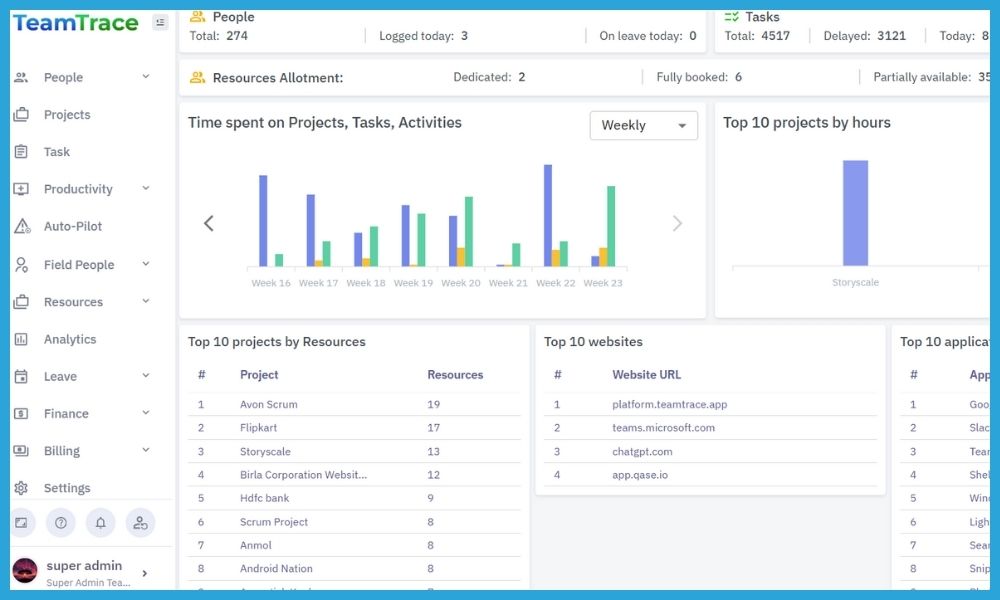
If you’re tired of juggling software that only shows half the picture, it’s time to switch to TeamTrace and embrace the smarter way to track, manage, and empower your workforce in 2025 and beyond.
Features
Pros
Cons
While TeamTrace excels at workforce tracking and productivity, it currently offers limited HR functionalities like payroll automation.
Platforms
Pricing
With TeamTrace, you have the flexibility to choose any pricing plan and customize it with add-ons, building a tailored suite that fits your organization’s unique needs perfectly.
ActivTrak is a workforce analytics and employee monitoring software designed to help organizations understand how work happens across teams. By collecting digital activity data, ActivTrak enables managers to analyze productivity trends, identify workflow bottlenecks, and support employee engagement.
While ActivTrak delivers meaningful insights into workplace behavior and performance, its primary focus remains on productivity measurement and activity tracking. It lags behind by not offering full-spectrum project management and field workforce tracking.
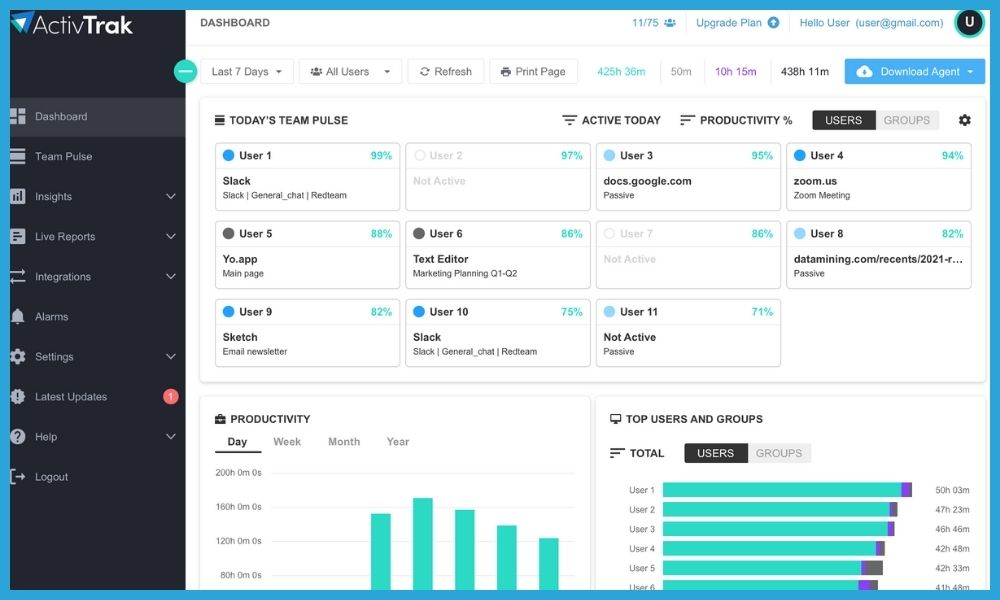
Features
Pros
Cons
Platforms
Pricing
Over the years, Hubstaff has emerged as a software offering workforce analytics, activity monitoring, and project cost management. It has been designed to help businesses track time, manage projects, and gain visibility into team activity. The platform is suited for distributed teams and agencies looking for visibility and time accountability.
When it comes to TeamTrace vs Hubstaff, TeamTrace delivers a truly unified platform with advanced project management, resource allocation, and comprehensive field tracking—capabilities that go far beyond Hubstaff’s basic time tracking and activity monitoring
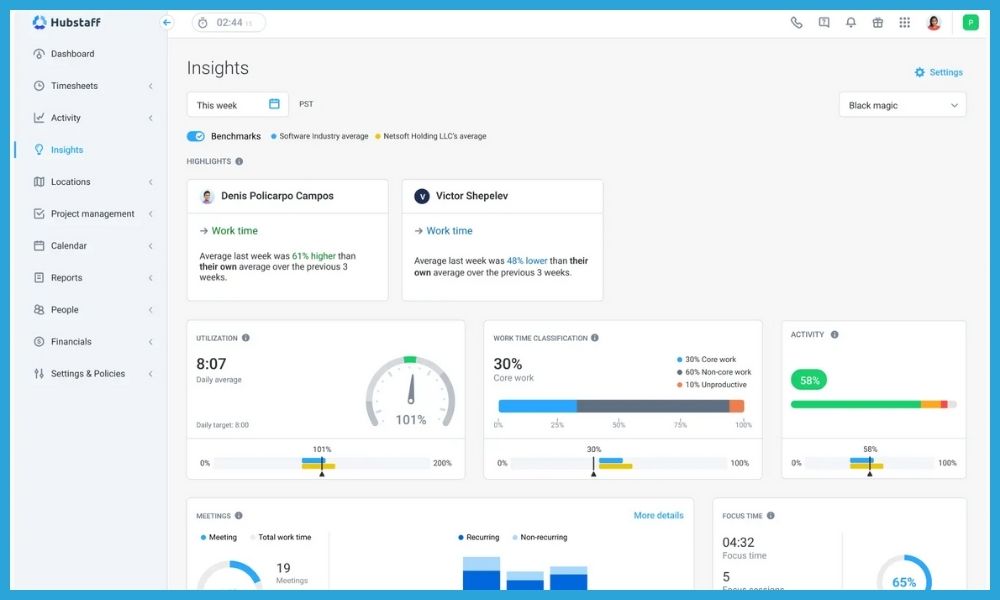
Features
Pros
Cons
Platforms
Pricing
Known for its deep surveillance capabilities and security-first approach, Teramind offers user activity monitoring and insider threat management solutions. Specifically, it is suited for organizations needing granular visibility and control over user actions across desktops, networks, and virtual environments.
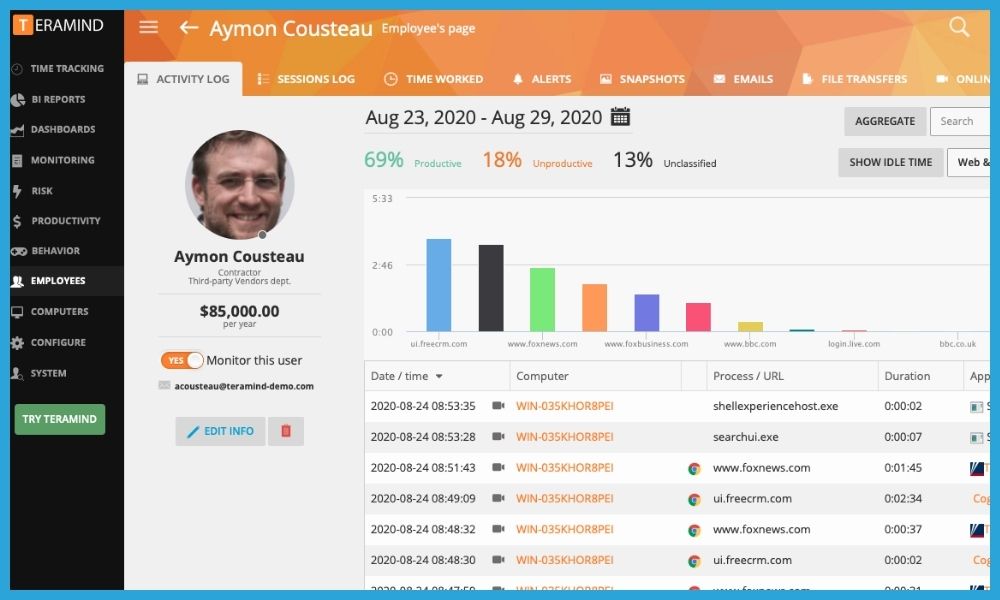
Features
Pros
Cons
Platforms
Pricing
Note: Advanced features (such as audio recording, OCR, or extended data retention) may incur additional costs.
Insightful is a productivity tracking software designed to help organizations monitor employee activity, manage time efficiently, and identify productivity bottlenecks. It emphasizes automation and visual clarity, offering a no-frills approach to tracking when and how teams work.
It’s clear, when it comes to TeamTrace vs. Insightful, TeamTrace stands out as the superior choice with its all-in-one project management, advanced workforce monitoring, and resource allocation.

Features
Pros
Cons
Platforms
Pricing
| Feature | TeamTrace | ActivTrak | Hubstaff | Teramind | Insightful |
| Central Focus | All-in-one workforce, project, and distributed team (remote, hybrid, and field) monitoring | Productivity analytics, activity tracking | Time tracking & basic activity monitoring | Security, insider threat, deep surveillance | Productivity & time tracking |
| Project Management | Advanced (Kanban, Scrum, custom workflows, task & resource management) | Not available | Basic task/project time tracking; offers Kanban & Scrum within its another product – Hubstaff Tasks | Not available | Basic (task/project time tracking only) |
| Field Workforce Tracking | Yes (GPS, route history, beat planning, geo-fencing, expense management, selfie-based attendance) | NA | Basic GPS only (no beat planning/route/field detail) | NA | NA |
| Time Tracking & Idle Detection | Automated, detailed, with active/idle computation | Automated, active/idle time | Accurate, with idle detection | Yes, with deep activity logs | Automatic/manual, idle detection |
| App & Website Monitoring | YES | YES | YES | YES | YES |
| Screenshot Capture | Auto-capture at periodic intervals | Periodic (add-on) | Configurable | Continuous video & screenshots | Periodic/ customizable |
| Insider Threat/Data Leak Prevention | Yes (alerts, USB monitoring, flagged keywords, unapproved app alerts) | Limited (alerts only) | Limited | Advanced (keystrokes, emails, social, DLP, OCR) | Basic |
| Resource Allocation | Smart resource & sprint planning | NA | NA | NA | NA |
| Attendance & Leave Management | Built-in | NA | PTO/time-off only | NA | Scheduling/attendance only |
| Reports & Analytics | 20+ detailed, customizable reports (sprints, timesheets, field, resource, burn charts, etc.) | Productivity reports, team benchmarks | 20+ reports (activity, expenses, budgets, etc.) | Advanced, security-focused, customizable | Customizable, but less robust |
| Integrations | 20+ (Teams, Trello, Slack, Jira, GitHub, ClickUp, etc.) | Major tools (Jira, Outlook, Teams, Slack, etc.) | 30+ (ClickUp, Jira, Slack, PayPal, Salesforce, etc.) | Jira, Zendesk, Power BI, etc. | Asana, Bitbucket, Bamboo HR, GitHub, Gusto, etc. |
| Platforms supported | Windows, macOS, Linux, iOS, Android | Windows, macOS | Windows, macOS, Linux, iOS, Android, Chrome OS | Windows, macOS, On-premise/cloud | Windows, macOS, Linux (beta), cloud/on-premise |
| Pricing (per user/month, base plan) | $3 (Starter), $5 (Express), $8 (Professional), Custom (Enterprise) | Free (3 users), $10 (Essentials), $15 (Essentials Plus), $19 (Professional) | $4 (Starter), $7 (Grow), $10 (Team), $25 (Enterprise) | $15 (Starter), $30 (UAM), $35 (DLP), Custom (Enterprise) | $6.40 (Productivity), $8 (Time Tracking), $12 (Process Improvement), and Custom (Enterprise) |
| Best For | Startups and enterprises seeking a unified, feature-rich platform for all workforce types at a budget-friendly price | Teams focused on productivity analytics for desk roles | Distributed teams needing time tracking and payroll integrations | Security-driven organizations needing deep surveillance | SMBs focused on digital productivity tracking |
60.6% of people find it challenging to commit to even 1-2 hours of deep work without getting distracted. Keeping a close watch on the productivity of your team is of supreme essence.
In the quest for the ideal employee monitoring software, what if you end up choosing the wrong tool that not only wastes your budget but also breaks trust, slows teams down, and leaves you flying blind?
It’s simple. In the rush to shop by features, don’t forget to shop by fit.
Let’s walk through the critical questions that separate generic trackers from truly strategic enablers, the kind that support your people and your performance.
Before investing in any employee monitoring software, here are the following questions that you mandatorily need to ask the service provider.
Your team deserves transparency, and not surveillance, of course.
Because in 2025, flexibility isn’t a bonus. It’s baseline.
After all, you’re not adding a tool. You’re strengthening a system.
Dashboards are only as useful as the decisions they inform.
Trust is built in how you monitor, not just that you monitor.
Because random clicks don’t equate to contribution.
The best software won’t work if it’s clunky to implement. Look for intuitive UX, guided walkthroughs, and scalable deployment options.
Not everyone should see everything. Protect sensitive data while empowering managers with the right level of visibility.
Especially critical for field teams where strong internet connectivity isn’t always guaranteed.
Understanding “how” work gets done is as important as “what” gets done.
Snapshot metrics are good. Trendlines over weeks and quarters? Game-changing.
Round-the-clock support, dedicated account managers, and fast resolution times show they’re invested in your success.
Manual data pulls are a time sink. Smart tools surface red flags and performance trends before they become problems.
What works for a 20-person team may break at 200. So, it is crucial to choose a platform built to grow with you.
When evaluating employee monitoring tools, look beyond the basics. The right software should empower productivity, enable transparency, and support ethical tracking. Make sure to prioritize the following:
Monitor employee activity as it happens. Track apps, URLs, and idle time to get a live snapshot of productivity.
Eliminate manual entries with automated clock-ins, shift tracking, break management, and attendance reports.
Gauge performance with intelligent productivity metrics, heatmaps, and visual dashboards that highlight work patterns over time.
Control who can access what and ensure sensitive data is visible only to the right stakeholders.
Choose between discreet background tracking or visible monitoring with employee consent, based on your company’s policy and culture.
Capture visual proof of work periodically or during flagged activities for added context and compliance.
Track time spent on specific projects, clients, or tasks. This is ideal for billing, resource planning, and operational efficiency.
Set rules and receive instant notifications for suspicious activity, policy violations, or drastic productivity drops.
Monitor field workers with GPS tracking, mobile compatibility, and offline logging.
Export comprehensive performance, attendance, and productivity reports that aid strategic decisions and team reviews.
Seamlessly connect with your existing tools: HRMS, project management platforms, payroll software, or BI dashboards.
Whether you’re a 20-person startup or a 5000-employee enterprise, the tool should grow with you and adapt to your workflows.
Yes, employee monitoring is legal, provided it’s done transparently and in complete compliance with the local laws. Most countries allow monitoring as long as employees are informed, and the data collected is pertinent to work.
Ethically, it comes down to balance and intent. Monitoring should aim to enhance productivity, security, and accountability, and not to micromanage or invade privacy. The best practices involve being transparent, setting clear policies, collecting only necessary data, and respecting boundaries.
Done right, it builds employee trust. Done wrong, it breaks it.
In India, the Information Technology Act 2000 grants companies the permission to monitor their employees for business purposes, such as ensuring company security, safeguarding confidential information, and boosting efficiency.
In the US, federal laws like the Electronic Communications Privacy Act permit monitoring on company-owned devices for legitimate business reasons, though some states require employee notification or consent. Therefore, it is crucial to check the laws of respective states before implementing an employee monitoring software.
Interestingly, the most unique laws come origin from the following states in the US:
Employee monitoring systems are software tools and technologies that allow employers to track, record, and analyze employee activities, communications, and performance metrics during work hours. These systems can monitor computer usage, internet activity, application use, emails, location (especially for remote or field staff), and even productivity levels, with the primary goals of improving productivity, ensuring security, and supporting compliance with company policies.
It’s not illegal for employers to use employee monitoring software, as long as it complies with local labor laws and privacy regulations. In most regions, employers must notify employees about the monitoring (consent is often required). Clarification on what is being tracked (e.g., websites, screen time, emails) is also crucial.
In India, monitoring is allowed as long as employers inform employees, obtain their consent, and ensure monitoring is for legitimate business purposes while respecting privacy and data protection laws.
Coming to the US, federal law permits monitoring on company-owned devices for valid business reasons, but several states require employers to notify employees and obtain acknowledgment. Privacy protections and disclosure requirements vary by state, so transparent policies and compliance with local regulations are essential.
Whether employee monitoring is good or bad, depends on how it’s being used. It’s good when used transparently to boost productivity, ensure data security, and support remote work accountability. However, if it becomes intrusive, erodes trust or feels like surveillance, it is undoubtedly bad. The solution lies in balance, consent, and communication. When done right, it empowers both the organization and its people.
You can track employee location with the help of features embedded in workforce monitoring software, such as GPS tracking, geofencing, selfie-based attendance, and biometric clock-in and out systems.
Employee monitoring works by employing workforce monitoring software that tracks digital activities like app usage, websites visited, screen time, and task progress to measure productivity and ensure accountability during work hours.
Yes, monitoring your employees is essential in today’s hybrid and remote work era. It ensures accountability, protects company data, boosts productivity, and helps identify support gaps before they become serious issues.
A time-tracking tool is a must-have solution that records how employees spend their work hours, helping you boost productivity, optimize resource allocation, and ensure accurate billing or payroll. In a world of distractions and remote teams, it’s your frontline defense against inefficiency.
Have questions or need assistance? Our team is ready to support you with expert guidance and solutions tailored to your needs.
Talk to Us

