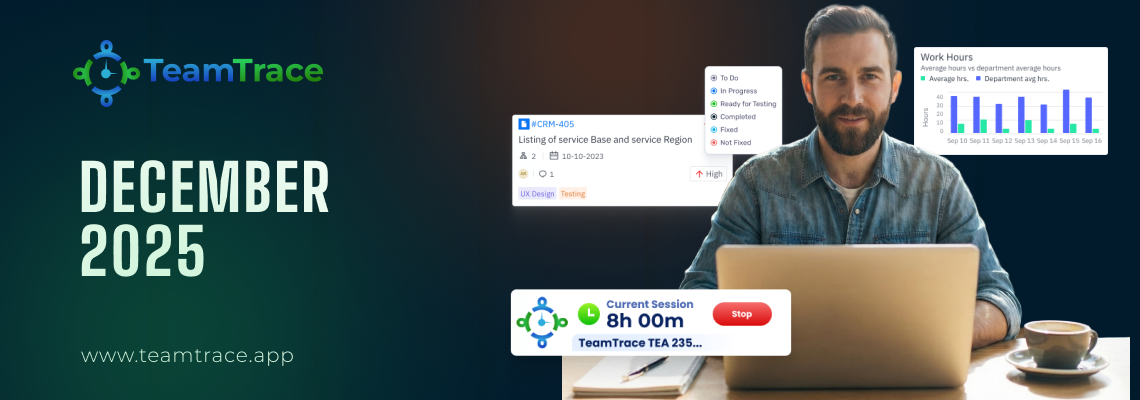Every now and then, a small change reshapes the way you work. This month, TeamTrace brings you not just one, but a wave of them.
- Imagine conversations that move faster because you can tag the right person at the right moment.
- Projects that reveal their pulse at a single glance.
- Reports that don’t just show data but tell a story of how your team is performing, growing, and improving.
From refreshed dashboards to smarter comment controls, from manual time tracking to sharper role-based visibility, every update this September was built with one goal: to make your workday flow smoother than ever before.
Log in today and feel it for yourself.
- Tag teammates directly in comments to grab their attention instantly. Tagging is available only for members assigned to the task. Team members who are not part of the task will not appear in the tagging list.
- Add attachments within comments to share files or screenshots.
- You can also tag teammates in the same comment when needed.
- Edit or delete your own comments to keep discussions clean and up to date.
Employee Dashboard
- The Employee Dashboard now has a refreshed look with a cleaner layout and improved navigation, making it easier to view key details, track progress, and access daily insights at a glance.
Project Dashboard
- The Project Dashboard has been redesigned for better clarity and control. It now offers a more organized layout, helping you monitor project progress, team performance, and key metrics, all in one view.
Adding Manual Time
- Manual Time Added in People Report: Team members or admins with the applicable permission can now manually add time entries in the People Report, ensuring accurate tracking even when hours aren’t logged automatically.
- You can select the work type from Task, Activity, or Project. Next, choose the relevant task, activity, or project, enter the date, start time, end time, and add notes if needed. You can also attach files if required. Finally, click Add to save your entry.
- The manual time will be added successfully.
People Work Report
- People Work Report (New): A report that gives a detailed view of each employee’s assigned tickets, overdue tickets, assigned tasks, and overdue tasks, making performance tracking simpler and more transparent.
- Clicking on any of the assigned tasks or tickets will display the full list of tasks or tickets assigned to that specific employee.
- Ticket Comment Mentions: Users will now receive notifications via both the app and email when they are mentioned in a ticket comment.
- Comment Attachments & Management: Comments now support attachments, and users can edit or delete their comments for better control.
- Default Priority Setting: A default priority can now be set for tickets, helping streamline task management.
After saving this configuration, the Default Priority will be displayed according to the set configuration when creating a new ticket inside the project.
- Role-Based Ticket Visibility: Project roles can be configured so certain users see only the tickets assigned to them, improving focus.
Bulk Generate Expense
- Users can now generate expenses in bulk, making it easier to manage multiple field-related costs efficiently.
- To do this, select the date and, if needed, use the option to filter by name.
- Next, choose all the employees for whom you want to generate the bills. Click Bulk Generate Expense, and the bills will be created automatically.
- Once the bills are generated, they can be viewed under Expense > People. Scroll to the bottom to find the Auto-Generated Expense Bills.
At TeamTrace, every update we roll out serves a single purpose: to give your team an edge. Not through noise or novelty, but through the quiet satisfaction that comes from tools that simply work better.
September was a step forward with sleeker dashboards, smarter collaboration, cleaner control.
But we’re not stopping here. The next wave of enhancements is already in motion, built from your feedback, tested against your toughest workdays, and designed to make every minute you spend on TeamTrace count twice as much.
After all, productivity isn’t about tracking time. Rather, it’s about earning it back.
Here’s to sharper insights, smoother teamwork, and the certainty that every update we deliver brings you closer to effortless excellence.
Stay tuned. The best version of TeamTrace is always the next one.