
You trust your field team to be at the right place, at the right time, doing the right task. But trust alone doesn’t scale. Using a field employee tracking app to manage your on-ground teams is indeed crucial.
That’s because field operations without real-time monitoring are a gamble. One delay, one misstep, one missed location… and it costs you your reputation.
While your competitors are tracking field teams in real time, reducing travel overheads, and getting live client feedback…
You’re still asking, “Where are you now?”
Well, it’s time to embrace a field employee tracking app that will give you complete visibility into the work your workforce is doing on-site and help you obtain precise updates regarding your mobile workforce’s whereabouts.
Whether you’re exploring field employee tracking for the first time or deciding if it’s the right fit for your organization, this definitive guide has everything you need to make an informed, confident choice.
In 2025, the global field force management software market is estimated to reach $2.65 billion. This indicates a growth at a CAGR of 18.36%. By 2030, it’s expected to skyrocket to $6.13 billion.
The reason is clear. As the field workforce across diverse industries swells, businesses are confronted with the growing demand of real-time tracking, route optimization, and operational efficiency.
AI-powered field employee tracking and mobile first solutions are emerging as core trends this year. This enables companies to facilitate smarter scheduling, leverage predictive analytics, and maintain transparent communication for distributed workforces.
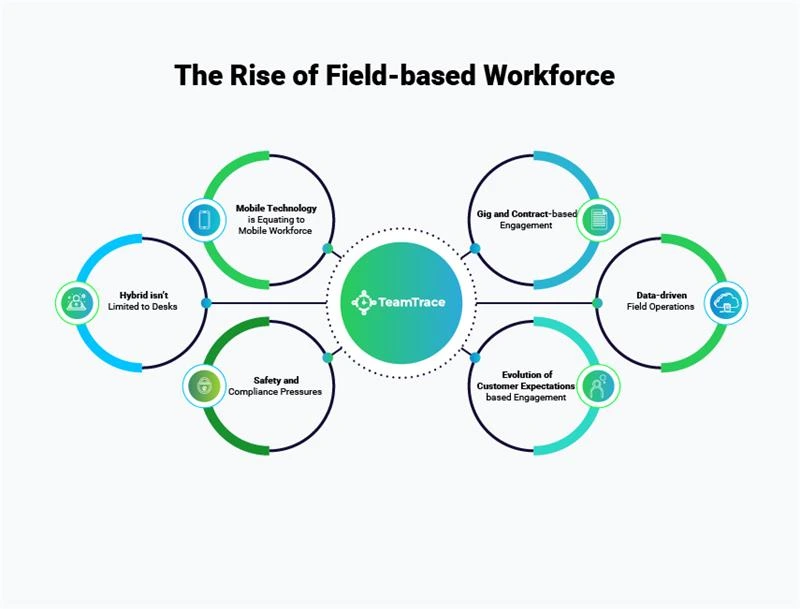
Frontline and field-focused roles such as delivery drivers, salespersons, and service technicians are predicted to see the most significant growth in absolute job volume through 2030. In fact, millions of new positions are expected to come up globally as businesses venture into new territories and prioritize real-time, localized service delivery.
The proliferation of smartphones and mobile apps has empowered companies to deploy and manage field teams more efficiently than ever. Clearly, this has fuelled the growth of mobile-first roles.
With the gig economy booming, companies are hiring more field agents on a project or contract basis. The Indian gig workforce is expected to expand to 2.35 crore, that is, 23.5 million workers by 2029-30. At present, about 47% of the gig work is in medium-skilled jobs, 22% in high-skilled, and 31% in low-skilled jobs. The rapid growth in this sector highlights the need for robust field tracking solutions for gig and contract workers.
While hybrid work is often discussed in the context of knowledge workers, field-based teams are experiencing their own version. That’s because they are having to alternate between client sites, warehouses, and remote coordination hubs.
Companies are no longer operating field teams blindly. Data-driven field operations are on the rise, with 40% of organizations citing data analytics as critical for optimizing supply chains, reducing costs, and improving fulfilment rates. To meet the growing need of measuring time on-site, route efficiency, job completion, and employee productivity, implementing a field employee tracking software has become non-negotiable.
Especially in industries like healthcare, utilities, and construction, the rise in field staff has increased the need for real-time visibility to ensure compliance, worker safety, and proper documentation.
Instant updates, live tracking, and accurate ETAs have now become the standard. To keep up, organizations must empower their field force with an efficient tracking system that supports real-time coordination and responsiveness.
Businesses can no longer afford to rely on assumptions, wild guesses, manual reporting, or after-the-fact updates. Let’s see why precision monitoring using a field employee tracking software is of supreme necessity.
Every missed check-in, delayed visit, or unaccounted work hour can quietly bleed profits. Accurate tracking ensures that every task is logged, every hour is accounted for, and every client visit translates into billable value.
With geo-tagged check-ins, timestamped work logs, selfie-based attendance, and live status updates, your field workforce becomes more self-accountable. It also nurtures trust within teams by ensuring transparency and reducing micromanagement.
Knowing where your employees are, what they’re working on, and how much time they spend helps managers make informed decisions. It reduces idle time, eliminates redundant travel, and ensures that high-priority tasks are always front and center.
Clients today demand real-time updates and transparency in service delivery. Accurate monitoring allows you to show proof of work, offer live ETAs, and respond instantly to service queries. This is crucial for enhancing customer trust and satisfaction.
From labour laws to service level agreements (SLAs), compliance is becoming more stringent across industries. An accurate field employee time tracking system helps businesses maintain audit trails, prove workforce attendance, and stay legally protected.
When you know where the gaps are, whether in manpower, skills, or time, you can deploy the right resources to the right locations. In that way, you can improve operational efficiency and reduce overheads.

Agility and precision dictate growth in the current business landscape. Knowing how to track field employees accurately is vital as it serves as the foundation for scalable and customer-centric operations. Notably, businesses of all sizes stand to benefit from an ideal field staff tracking software.
Gain visibility into daily field operations without investing in heavy infrastructure. Boost team productivity and eliminate manual tracking hassles.
Scale operations smoothly with centralized tracking. Optimize resource allocation, reduce delays, and improve service delivery across locations.
Drive compliance, data-driven decision-making, and accountability across large, distributed teams. Integrate seamlessly with existing ERP or HRMS systems.
Standardize field workforce management across branches. Ensure uniform service quality and real-time performance tracking.
Stay connected with your on-ground teams, validate attendance, track travel, and ensure daily reporting, irrespective of where work happens.
A field employee tracking app is a software that allows businesses to supervise, manage, and streamline the activities of employees who are constantly on the move and operating outside the traditional office setting. These include professionals such as sales representatives, service technicians, delivery personnel, or field surveyors.
Such a tool typically uses GPS technology, geofencing, real-time location tracking, digital attendance, and task management features to help employers:
Businesses with mobile or on-site staff across sectors like logistics, construction, retail, healthcare, utilities, and more, can particularly benefit from a field employee tracking software.
| Parameter | Field Employee Tracking App | Traditional Monitoring |
| Real-time location tracking | GPS and geofencing-enabled, live tracking of field employee movement | Manual check-ins or periodic phone calls |
| Attendance & Punch-in | Digital punch-in via mobile app with timestamp & location | Paper-based logs or verbal confirmation |
| Task Monitoring | Real-time task updates, progress tracking | Task status shared through phone or end-of-day reports |
| Data Accuracy | Automated and geo-verified | Prone to errors, misreporting, or delays |
| Reporting & Analytics | Instant reports with visual dashboards | Manual report compilation, time-consuming |
| Employee Accountability | Transparent, timestamped travel movements recorded | Limited visibility, hard to verify |
| Operational Efficiency | Smart alerts, optimized routing, productivity insights | Lacks automation, inefficient time use |
| Industry Suitability | Ideal for mobile-first, field-intensive sectors | Struggles to scale for modern remote/field operations |
Mastering how to track field employees with a field employee tracking app brings numerous benefits. Here’s how it helps:
Field employee tracking software goes beyond vague updates and trust-based systems. A logistics company using real-time tracking reported a 27% rise in weekly deliveries per agent. Transparent performance tracking improves accountability, allowing managers to spot inefficiencies and plan better. When visibility increases, so does productivity.
Top field service companies like Urban Company manage thousands of appointments through real-time tracking tools. Managers can monitor live technician locations, reassign tasks based on proximity, and minimize idle time. Features like punch-in status, live maps, and geofencing align operations with ground reality, not assumptions.
Modern tracking apps enable GPS-based mobile punch-ins, eliminating manual entries. With selfie-based attendance, employees submit real-time photos for authenticity. Geofencing ensures attendance is marked only at designated job sites, preventing proxy check-ins and errors, thus improving payroll accuracy.
Customers hate uncertainty. Tracking apps send real-time alerts to clients when a technician is en route and adjust ETAs based on traffic. If disputes arise, GPS-stamped logs serve as proof. This boosts trust, enables quick resolutions, and ensures consistent service quality.
When the market is this saturated with tons of tracking solutions, knowing which one to choose for your organization can indeed be quite tricky. Every second lost in the field can cost revenue or reputation. So, settling for a basic tracking tool is no longer an option.
From verifying attendance and task completion to ensuring safety and enabling transparent communication, the right features separate mediocre tools from mission-critical platforms.
Here are the must-haves that you need to look for in a field employee tracking app:
An ideal field employee tracking app ought to provide live GPS-tracking and geo-fencing. Live GPS Tracking turns your workforce into a real-time, moving dashboard of insights. It allows managers to pinpoint the exact location of every field executive as they move through their day.
Whether it’s a technician on their way to a customer site or a salesperson completing a multi-stop beat plan, this feature ensures you’re never in the dark about where your team is or what they’re doing.
Well, things don’t just stop at visibility.
Geo-fencing takes tracking a level higher by drawing virtual boundaries around specific job sites or customer locations. Once a geo-fence is defined, the app automatically triggers actions or alerts when an employee enters or exits the area. This not only removes the need for manual check-ins but also ensures authenticity.
This feature is crucial because it:
The traditional 9-to-5 punch clock simply doesn’t work in the context of field operations. Field employees are constantly on the move, traveling between client sites, navigating through traffic, or working from remote and off-grid locations. That’s where automated attendance and check-ins become an operational game-changer.
Instead of relying on manual registers, WhatsApp messages, or end-of-day reports, modern tracking apps offer seamless, GPS-powered attendance that kicks in the moment your employee starts their day on the field.
Let’s break it down.
With an intelligent field employee tracking app like TeamTrace, the moment a field executive logs into the TeamTrace mobile app, their punch-in is automatically recorded. The app instantly captures not just the time but also the exact GPS coordinates, giving managers full visibility into where their team is operating from.
Want to know where your team is in real time?
Just head to “Field People” > “Realtime People” on your TeamTrace dashboard. You’ll see a live map view of every team member who has clocked in, along with timestamps and current locations.
Let’s see why this feature is of essence:
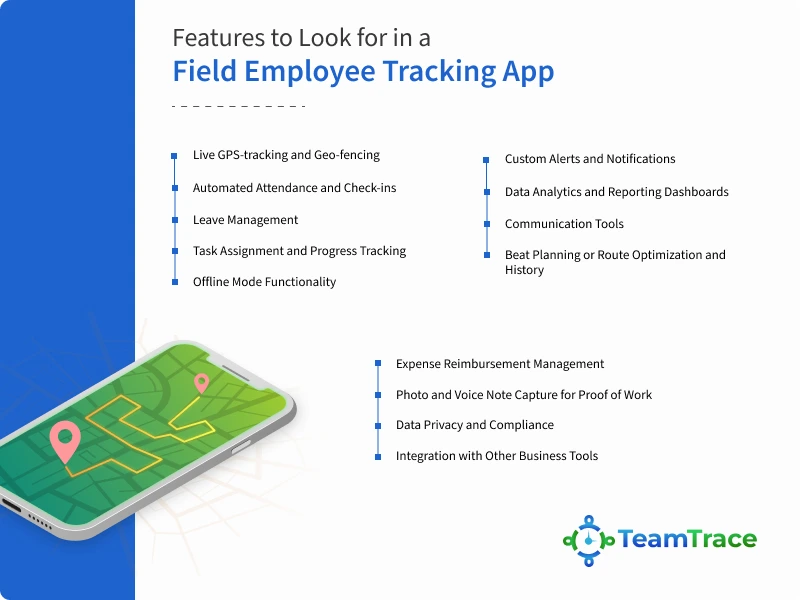
Managing leaves for field employees can be deceptively complex. When your workforce is distributed across cities or remote areas, tracking who’s on leave, who’s scheduled for a site visit, and who’s unavailable due to last-minute emergencies can quickly become chaotic. That’s why intelligent leave management is a non-negotiable feature in any field employee tracking solution.
With a smart tracking system, leave management becomes centralized, visible, and automated. This makes it easy for both employees and managers to plan better.
Take TeamTrace, for instance. It offers a seamless, built-in leave management module that simplifies every aspect of time-off tracking. Employees can raise leave requests directly through the app. Managers get real-time notifications, view team availability instantly, and approve or decline requests with just a tap.
The Leave Calendar View. Managers can visualize overlapping leaves, identify resource shortages in advance, and balance workloads without stress. This level of foresight is especially valuable when your projects depend on real-time field availability and on-ground execution.
This feature helps because it:
You may have the most skilled workforce, but without a structured system for assigning tasks and tracking their real-time progress, you’re operating in the dark.
That’s why task assignment and progress tracking is a make-or-break feature for any high-performing field employee tracking app.
A powerful field staff tracking software enables managers to:
For field employees, this means complete visibility into their day. They know what to do, when to do it, and where to go. It reduces confusion, speeds up task resolution, and helps them feel in control.
And for managers? It’s the difference between chasing updates and making strategic decisions based on accurate, live data.
Out in the real world, work doesn’t pause when the signal drops. Whether it’s a delivery executive driving through remote countryside, a utility worker repairing lines in a no-network zone, or a field auditor visiting client sites in basements with zero bars, connectivity blackouts are part of the job.
That’s why offline mode functionality is critical for any field employee tracking app.
A robust offline mode ensures that your team’s productivity doesn’t hinge on network availability. Even when offline, employees can:
All data gets stored locally and automatically synced the moment connectivity is restored.
At TeamTrace, we offer offline sync feature that has proven invaluable for field workers who operate in patchy zones.
Field employees can continue using the mobile app seamlessly, even without a live connection. And managers will automatically receive updated status logs, attendance data, and task updates once the employee exits the low-network area. It’s smooth, accurate, and uninterrupted.
Honestly, timing is everything. Even a minute’s delay in awareness can snowball into lost revenue, customer dissatisfaction, or operational bottlenecks.
This is where custom alerts and smart notifications step in as your real-time, always-on command center.
Simply visualize getting instantly notified when:
But yes, customization is what sets things apart. Every business has unique workflows, KPIs, and escalation needs. A well-built field staff tracker lets you configure who gets alerted, for what, and when… right down to the team, project, or individual employee level.
The days of manually compiling attendance sheets, digging through call logs, or relying on word-of-mouth updates are long gone.
With the right tracking solution, every movement, milestone, and metric is automatically recorded, and transformed into decision-ready dashboards.
You may have these questions popping up in your mind:
With smart dashboards, you can filter, drill down, and visualize this data in seconds.
TeamTrace offers a suite of intelligent analytics, ranging from:
You can seamlessly export these reports in PDF or Excel and access them whenever required.
Unlike scattered WhatsApp groups or overlooked emails, modern field employee tracking apps centralize communication, keeping it structured, secure, and streamlined.
The best tools offer in-app messaging, broadcast capabilities, and real-time updates that reach employees instantly.
Let’s take a hypothetical situation, for instance. Say, a sudden road closure affects multiple field agents’ beat plans. Instead of manually calling each one, a manager can send a broadcast message through the app, and within seconds, every team member is informed and rerouted. That’s the power of intelligent communication.
This is where TeamTrace truly shines. Its built-in Broadcast Messaging feature allows managers to send a single message that’s instantly relayed to all field staff at once. This aids in cutting down back-and-forth calls and ensuring critical information never gets lost in personal inboxes or third-party apps.
Use cases at a glance:
When managing a field workforce, every extra mile costs time, fuel, and productivity. The right field staff location tracking app helps map out efficient routes in advance, assign stops smartly, and keep historical records of travel patterns for smarter planning in the future.
Managers can pre-define daily routes (beats) based on geography, customer clusters, or priority tasks. On the employee side, field agents get a clear roadmap of their day. This saves mental bandwidth, boosts punctuality, and helps them hit more targets with less effort.
What sets a truly robust system apart is the ability to track historical data. Over time, the app gathers valuable insights like traffic patterns, visit durations, route deviations, and idle time. This becomes gold for long-term strategy when things come to reassigning territories, balancing workloads, or negotiating better fuel allowances.
TeamTrace integrates this capability seamlessly. Its Beat Planing & Route History feature allows managers to:
For field employees who frequently incur costs on travel, meals, parking, or client hospitality, a smart expense reimbursement system is crucial.
A smart field employee tracking app with built-in expense reimbursement management transforms the entire process from a fragmented, manual task into a streamlined, transparent workflow.
With a few taps on their mobile app, field staff can:
TeamTrace delivers this convenience through its Expense Settings module. It allows companies to define:
With built-in tools like those from TeamTrace, your organization can ensure that every rupee spent in the field is tracked, justified, and reimbursed.
It’s always prudent to go for a field employee tracking software that offers the functionality to capture photos and voice notes as proof of work directly from the field.
Visual proof, like photos, provides an undeniable record of work performed, such as completed repairs, installations, deliveries, or inspections. This eliminates ambiguity and builds trust between field teams and managers by showing exactly what was done.
Meanwhile, voice notes add valuable context. Employees can quickly explain challenges, updates, or additional details that photos alone might not fully capture.
Let’s catch a glimpse of the benefits that this feature offers:
As businesses collect sensitive information such as location data, work patterns, and personal identifiers, the data privacy and compliance features of your chosen tracking app become way too vital.
After all, respecting employee privacy while ensuring organizational transparency is critical, especially in regions governed by strict data protection laws such as GDPR, CCPA, or other local labor regulations.
So, what to look for? Let’s unveil:
Nowadays, teams rely on a diverse suite of software for communication, project management, collaboration, version control, and reporting. When your tracking app integrates with these platforms, it eliminates data silos and redundant tasks.
Live updates from the field can sync automatically with task boards, alerts, and team conversations. This saves time and increases visibility across the organization.
Here’s what you need to look for:
TeamTrace offers native integrations with a wide range of business tools including Slack, Microsoft Teams, ClickUp, Trello, Jira, GitHub, and Bitbucket. This means that updates from the field, such as job completion, task notes, or even check-ins, can instantly reflect in your team’s existing workflows, dashboards, or communication channels.
When you introduce field tracking to your team, expect a few raised eyebrows at first. And, that’s completely normal.
Employee resistance is often rooted in misconceptions. But, once you clearly communicate the why behind field tracking, the road ahead becomes a lot smoother.
Let’s uncover proven strategies to address concerns, build trust, and turn skepticism into support while also thwarting other hurdles that may come your way.
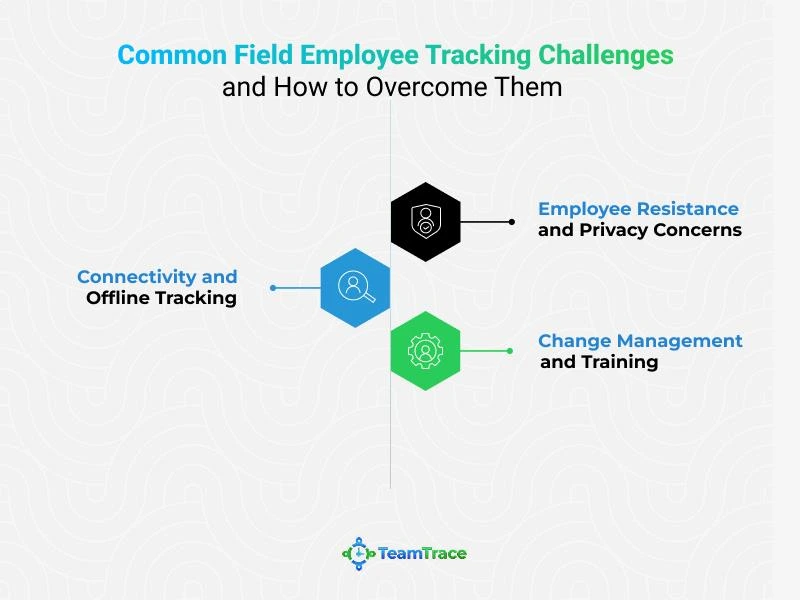
The moment you mention “tracking,” some employees may immediately think:
“Am I being micromanaged?”
“Is this a surveillance tool?”
“Will my every move be watched?”
These fears aren’t unfounded. They stem from a lack of clarity and transparency. But here’s where your leadership comes in.
Field tracking is about protecting, empowering, and streamlining. Communicate how the app helps with accurate mileage claims, fair workload distribution, reduced manual check-ins, and faster support in the field.
Encourage your team to voice their concerns. Address the “Big Brother” fears head-on by explaining what data is collected, when, and, most importantly, why.
Share your organization’s data privacy and usage policies. Let employees know that tools like TeamTrace are compliant with leading privacy standards and allow for customizable permissions to ensure fairness and respect.
When employees understand that the goal is less admin, more support, and higher productivity, the resistance starts to melt away.
In short, trust is your best tool. Build it, nurture it, and watch your field tracking adoption rise without friction.
Field teams don’t always work in Wi-Fi-rich zones or areas with perfect 5G coverage.
When connectivity drops, so can productivity if your tracking system isn’t ready for it.
With robust field tracking apps like TeamTrace, field employees can continue working as usual… logging time, capturing proof of work, and updating task status, even without network access. The app stores all critical data locally and syncs it automatically once the device reconnects.
When choosing a field tracking solution, prioritize offline mode capabilities. Ensure your team knows their data is safe, even when they’re off the grid.
When you introduce a new field tracking app, expect a few groans like:
“Another app to learn?”
“Will this slow me down?”
“What if I make a mistake using it?”
The truth is, even the most intuitive tool can feel overwhelming if it’s thrown into daily workflows without guidance.
The solution lies in approaching adoption like a team sport, and not a top-down mandate.
Let them beta test the tool. Get their feedback. Show them you value their input. This creates ownership before the app is even rolled out.
Don’t just explain how the app works. Explain why it matters. How it helps them cut down paperwork, avoid miscommunication, and get recognized for their efforts in real-time.
No, we aren’t talking about long manuals and tedious training decks here. Use short video demos, role-specific guides, and in-app walk-throughs (like those offered in TeamTrace) to help users learn by doing.
Adoption isn’t a one-time event. Keep communication open. Celebrate wins. And, keep the momentum alive.
So, you’ve shortlisted a few field employee tracking apps. The interface looks sleek, the features sound promising, and the pricing seems competitive. But before you sign on the dotted line, hit pause and dig deeper.
Why? Because not all tracking tools are created equal. And the right questions now can save you from big headaches later.
Go through this list of must-ask questions that will help you understand what really matters:
Asking the right questions is important because it is the much-needed step toward future-proofing your investment. So, choose a vendor that’s not just selling a tool, but offering a partnership that grows with your business.
The way field employees will be tracked in the coming days is going to be reshaped by several emerging technologies such as AI, predictive monitoring, integration with wearables, and much more.

AI is making monitoring smarter and strategic. Predictive analytics can forecast employee performance trends, identify burnout risks, and even anticipate task delays before they happen.
Smart devices are soon going to be a part of the workforce. Wearables and IoT sensors can monitor environmental conditions, employee movements, equipment usage, and safety metrics in real time.
For instance, utility field workers wearing smart helmets can transmit location and safety data directly to the central dashboard, thereby boosting both productivity and accident response.
With mobile-first design becoming non-negotiable, apps are now optimized for speed, offline mode, voice notes, GPS tagging, and selfie-based attendance. The mobile device is now the field employee’s control room.
TeamTrace’s mobile app lets employees upload voice updates, capture geo-tagged photos, and log hours with zero friction, even with spotty network coverage.
You can track a field employee using a GPS-enabled field tracking app that logs real-time location, task progress, and work hours. With TeamTrace, you get precise live tracking, geo-tagged check-ins, automated time logs, and photo/voice proof of work… all from a single, easy-to-use mobile app.
To track employee location, use a field employee tracking app with built-in GPS functionality. Solutions like TeamTrace, one of the best field staff tracking apps in India, offers real-time location tracking, route history, and geo-fenced check-ins to ensure your field staff are exactly where they need to be, when they need to be.
You can monitor field employees using a field employee tracking app that offers GPS tracking, task updates, time logging, and proof of work features.
Yes, you can track employees with GPS using a field employee tracking app. Apps like TeamTrace use GPS technology to provide real-time location updates, route history, selfie-based attendance, and geo-fencing. This ensures accurate and efficient field workforce monitoring.
You can manage field staff effectively using a field employee tracking app that helps assign tasks, monitor location and work hours, track performance, and collect real-time updates.
Yes, it’s legal to track employees as long as you inform them and comply with data privacy laws. Transparency and consent are key to ethical field employee monitoring.
Not always. Many field employee tracking apps like TeamTrace offer offline tracking, which syncs data automatically once the device is back online.
Most modern apps, including TeamTrace, are optimized to run in the background efficiently, using minimal battery and data while still capturing essential tracking data.
Field staff perform on-site tasks such as sales visits, service calls, inspections, deliveries, or maintenance work. A field employee tracking app helps monitor their movements, task progress, and productivity in real time.
Start with clear communication. Explain how tracking ensures fairness, improves safety, and supports performance. Involve them in the rollout process to build trust.
Have questions or need assistance? Our team is ready to support you with expert guidance and solutions tailored to your needs.
Talk to Us

